
Although I don’t seem like “the type” that would be a scrapbooking fiend, I totally am. I have documented my life since middle school using scrapbooks, but hit quite the bump in the road when digital cameras became all the rage. Sure, it was easy to keep up with while I was in school and working part-time, but once I entered “the real world,” it was almost impossible to keep my albums up to date, much less find the time to make elaborate and creative pages. I am embarrassed to admit that I am basically 3 years (& then some) behind when it comes to scrapbooking – I believe my last attempt was my wedding scrapbook.
But then I discovered something amazing thanks to my sister: digital scrapbooking! A lot of you have asked me what it is and how to get started, so I’ll run over the basics in this post so you can get an idea of what to expect and see if you are interested in picking it up yourself! I don’t necessarily know if it is “easier,” but to me, it is cheaper and way more convenient since I spend the majority of my free time during the week glued to a computer screen.
First off, you have to own and be somewhat familiar with Adobe Photoshop. There are other programs you can use, but I stay loyal to my Photoshop. Even if you are not a pro, you learn as you go and there are plenty of tutorials online. Speaking of online, that brings me to your assets. I have not spent a dime on any of my “supplies” thanks to a series of amazing blogs that I follow daily. They provide free elements & papers for anyone to download onto their desktop and begin using immediately! These papers and elements are the same as traditional scrapbooking’s papers, stickers, cut out’s, stencils, etc. except they are digital making it possible to use them over & over again rather than having to continue to buy new supplies at expensive scrapbooking stores! Plus, you don’t have to worry about sticky glue or running out of tape!
You can then save the entire page when you are done creating it to your liking and upload it to any online photo printing site in order to slip it into your traditional scrapbooking album! Although I prefer this route, others (like my sister) create online photobooks using their layouts. I don’t know which would be more affordable, but the photobooks seem like they would be more expensive since you are limited to the number of pages and are charged an astronomical amount per page if you go over this limit. Plus, there are only a few sites that let you upload your own designs – many sites provide you with ugly, pre-made layouts to paste your pictures into. Who wants that?
For those of you that need visuals, here are some examples of layouts I have created using the free elements & papers I mentioned in Photoshop:
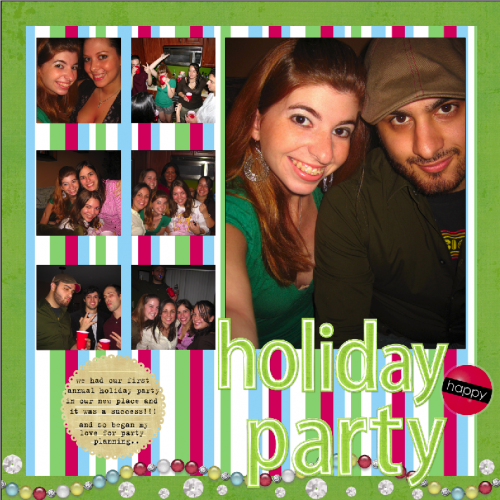
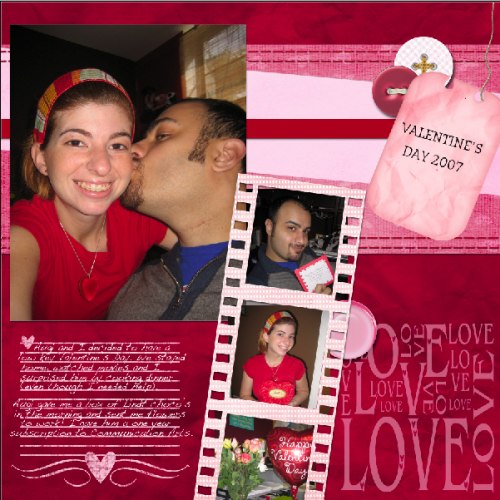
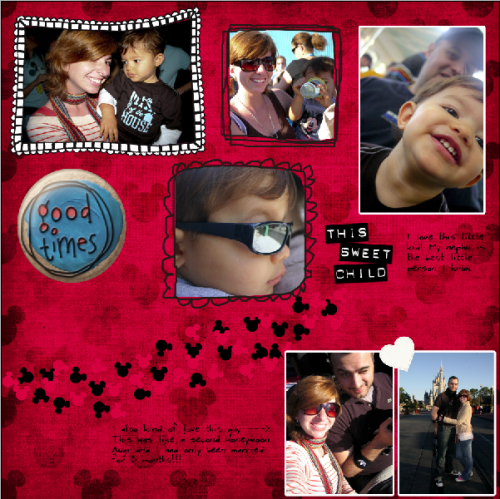
Now the one thing I definitely recommend if you are going to embark on the digi-scrap adventure is to buy an external hard drive! These elements and papers are BIG files and they will take over your computer in no time. It’s really important to have all of them on another drive or your computer will hate you. Trust me on this one. Another important piece of advice to make the process smoother is to categorize all your elements. This makes things a lot easier to find when you are creating a page. Let’s say you are scrapping pictures from a trip to Disney (like I did above). It makes it way easier if you were to have a folder titled “Disney” as well as “Travel” that you could search through to get the elements you need rather than sift through thousands of .jpg’s or .png’s asking yourself “where were those Mickey ears again??” It’s a time-saver!
I have to say, besides being a great form of therapy, scrapbooking is an excellent way to keep memories around forever. I can honestly say that whenever I have friends over, they always ask to see our old albums from “back in the day” – it is something to share with not only friends, but family as well as your children. I know my future kids will love to look back at all our scrapbooks to see how cool Mom & Dad were way back when! And it is a whole different experience than digging through a pile of damaged photos in an old shoebox, at least in my opinion.
So if this sounds like something you would be into, I’ve provided a list of blogs that I visit frequently to pick up papers, elements and inspiration. Remember, all of these blogs provide free stuff!
Side note: After I finished writing up this post, I went to start downloading new items to my external hard drive, only to discover that there was nothing on it. That’s right. It was corrupted. I lost all those glorious papers, elements and layouts I just happily wrote about. They took months to collect. I am back at zero.
But want to know the best part? That’s where I saved all my finished layouts as well. I had about 2 years worth of finished layouts ready to be printed and placed in a scrapbook. I don’t even have the proper words to describe how I feel right now. It’s moments like these that I hate technology. A lot.